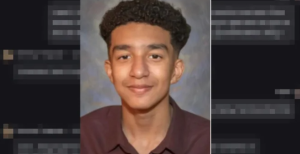Digital language doesn’t have to be complicated. Here are 10 common terms explained without tech jargon – with examples you’ll recognize from everyday life.
Others are reading now
You’ve heard the terms – “cookies,” “VPN,” “the cloud” – but what do they actually mean? Here’s a clear and simple guide to 10 common digital concepts, explained in everyday language.
1. Algorithm

An algorithm is a digital recipe that computers use to make decisions. For example, what you see on social media. It looks at what you’ve clicked, watched, or liked before – and gives you more of the same. It can feel smart, but also repetitive.
2. The Cloud

The “cloud” is just a name for storage on the internet. Instead of keeping your files on your computer, they’re stored on big servers elsewhere. You can access them from your phone, tablet, or another computer. Convenient – but it depends on internet and good data security.
3. Cookies

Cookies are small data files that websites store in your browser. They remember things you’ve done – like logins or shopping carts. But they’re also used to track you and show ads based on your interests. So always think before accepting them.
Also read
4. Two-Factor Authentication

This is extra security for your accounts. You log in with your password (factor 1), and then confirm with a code via SMS or app (factor 2). It makes it much harder for hackers to break in – even if they know your password.
5. Streaming

Streaming means watching or listening to content directly from the internet without downloading it. Netflix, Spotify, and YouTube are examples. You get instant access – but you don’t own the content. And it can use a lot of data if you’re not on WiFi.
6. Firewall

A firewall is like a digital security guard. It checks which programs and connections are allowed to communicate with your computer. It can block viruses, hackers, and malicious software. Many systems have a built-in firewall.
7. VPN (Virtual Private Network)

A VPN creates an encrypted “tunnel” between you and the internet. It hides your IP address and keeps others from seeing what you do. People use it for privacy or to access content blocked in their country. It’s especially useful on public WiFi.
8. Phishing

Phishing is a type of online scam. It often comes as fake emails or texts pretending to be from your bank, the post office, or the tax agency. The goal is to trick you into giving away passwords or credit card details. They can look real – so always be cautious.
9. Data

Data is all the digital information that’s collected about you: what you click, where you go, what you buy, how you use your devices. It’s used to understand users, improve services, and often for advertising. Many people share lots of data without realizing it.
10. Digital Footprint

Everything you do online leaves a trace – called your digital footprint. That includes both what you post and what you don’t notice: what websites you visit, how long you stay, and what you click. It’s all used to build a profile about you.