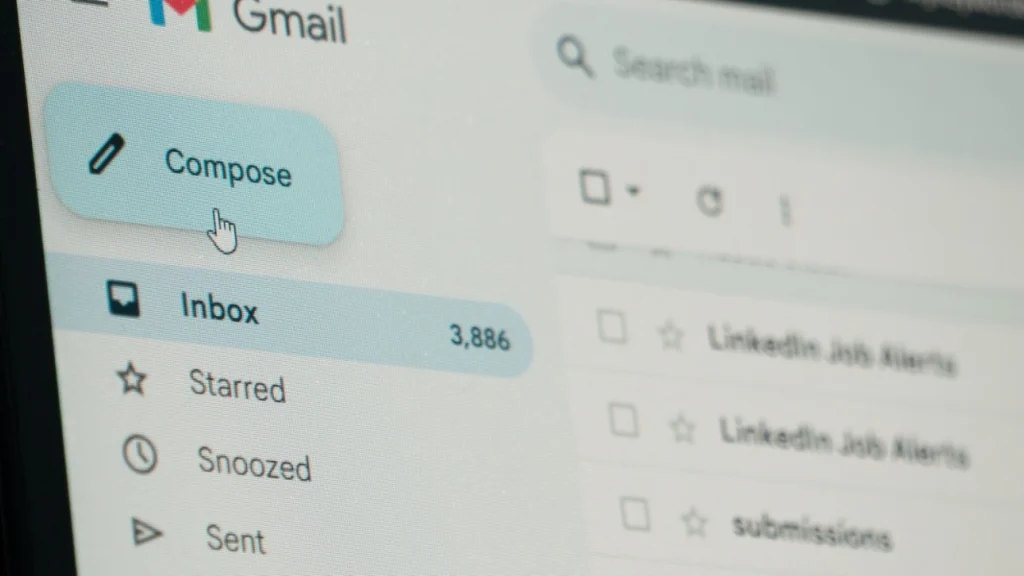Now you can find out if your emails have been read.
Others are reading now
Waiting to hear back after sending an important email can be frustrating, especially when you’re unsure if the message was even read.
Luckily, Google now has a feature to ease that anxiety, offering greater transparency for users.
Gmail Read Receipts: How They Work
Gmail now includes a built-in read receipt feature for Google Workspace users.
This feature allows senders to see when their email has been opened.
Also read
“This tool is particularly useful in professional settings where timely follow-up is essential,” a Google spokesperson explained.
But, according to an article by Rightbox, the recipient must agree to send the receipt back by approving a simple pop-up when they open the email.
How to Request a Read Receipt in Gmail
To use this feature, you’ll need to be signed into Gmail on a computer and have Google Workspace. Here’s how you can request a read receipt:
-
When composing a new email, click the ‘More options’ button at the bottom right of the window.
-
Select ‘Request read receipt.’
-
Send your email.
Once the recipient opens your message and approves the receipt, you’ll be notified.
Alternatives for Non-Google Workspace Users
If you don’t have access to Google Workspace or want more features, several third-party extensions like Mailtrack offer similar functionality. These tools notify you in real time when an email is opened, without requiring the recipient’s approval.
“Extensions like Mailtrack can give you updates on whether your emails have been opened, helping users stay on top of communication,” one digital communications expert explains.
While these tools can provide added reassurance, it’s essential to use them responsibly, ensuring transparency and respecting the recipient’s privacy.