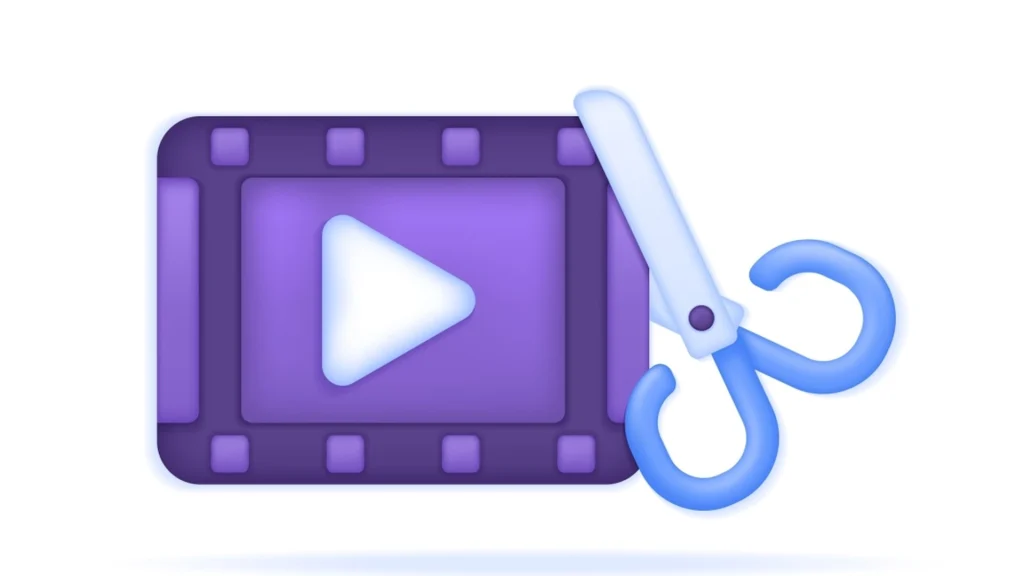Google Photos’ Magic Editor feature is now available on all Samsung Galaxy devices.
Others are reading now
If you are a Samsung user with a passion for photography, this news is for you.
Google has rolled out new photo editing features in the Google Photos app, which is now accessible to Samsung Galaxy smartphone owners.
This update introduces the Magic Editor, allowing users to make advanced changes to their photos, as reported by Mobilsiden.
What Magic Editor Can Do
Magic Editor allows users to:
Also read
-
Delete unwanted objects
-
Move people around
-
Resize elements to make them more prominent or fun
-
Stylize parts of the image, such as changing the color of the sky to the golden hour
This feature was first announced for Pixel smartphones during Google’s I/O 2023 developer conference. Now it is available to all Google Photos users.
But it is limited to only 10 saved photos per month unless you subscribe to the Google One “Premium” plan.
More Features in Google Photos
In addition to the Magic Editor, the Google Photos app includes several new features, all free to use without monthly limits:
-
Adjust: Color pop and HDR effect
-
Cinematic Photos: Creates dynamic photos with movement
-
Collages: New styles for collages
-
Suggestions: Automatically suggests improvements to the sky in images
-
Tools: Magic Eraser, Portrait Blur, and Unblur, which removes blur from images
-
Video Effects: Adds effects to videos
But how do you get access to these new features, you may ask.
All you will have to do is update to the latest version of the Google Photos app (version 6.85), and you will see a new button in the lower left corner of the screen if the feature is enabled.
Some Samsung smartphone owners can also use similar features via the built-in Gallery app in One UI 6.1. This integration between Google Photos and Samsung devices allows Samsung users to edit their photos efficiently and creatively.