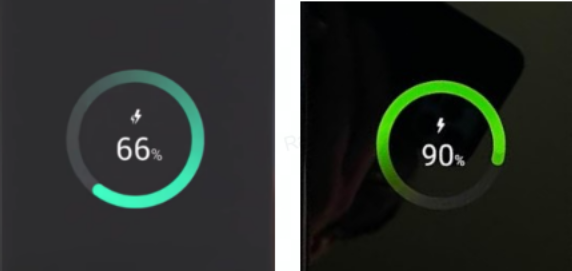What do they really mean?
Others are reading now
Samsung Galaxy smartphone users often notice green, teal, and blue circular animations when charging their phones.
These circular animations usually also display one or two lightning bolt icons. Samsung phone users frequently ask about the meaning of these colored circle animations and the number of lightning bolt icons on Samsung community pages.
The circular animations and lightning bolt icons are designed as charging indicators to show different charging speeds. According to Kompas, Samsung started implementing these charging indicators for smartphones running the OneUI 5.0 interface system or newer.
Currently, Samsung offers three different charging speeds in the Samsung Galaxy phone line: 15 watts, 25 watts, and 45 watts. The color of the circular animation serves as an indicator for these three charging speeds.
Also read
Here are the meanings of the Green, Teal, and Blue circles when charging Samsung Galaxy phones, based on Samsung community pages and various sources:
-
Green circle and one lightning bolt: Fast Charging (15 watts) This indicates the phone is being charged at 15 watts. A phone with a 5,000 mAh battery is estimated to take about 2 hours and 30 minutes to fully charge from 0-100 percent.
-
Teal circle and two lightning bolts: Super Fast Charging (25 watts) A 5,000 mAh battery supporting 25-watt charging can be fully charged in about 80-100 minutes.
-
Blue circle and two lightning bolts: Super Fast Charging 2.0 (45 watts) A 5,000 mAh battery supporting 45-watt charging can be fully charged in about 50-60 minutes.
The charging speed depends on the phone model, as well as the adapter and cable used for charging.
Most Samsung entry-level and mid-range phones now support 25-watt fast charging. Meanwhile, Super Fast Charging 2.0 (45 watts) is only available for flagship phones like the Samsung Galaxy S24 Ultra, Samsung S23 Ultra, and others.
However, there are some scenarios where a Samsung Galaxy phone might charge in 15-watt mode instead of Super Fast charging (25 watts) or Super Fast Charging 2.0 (45 watts):
-
The user isn’t using an adapter (head) and charging cable that support 25-watt or 45-watt fast charging. In this case, the charging speed will usually default to the standard version, which is 15 watts. Users will see a green circle animation with one lightning bolt icon when charging. However, if a user has a Samsung S24 Ultra (45 watts) but charges with a 25-watt adapter, the charging speed will max out at 25 watts. In this case, users will only see a teal circle animation with two lightning bolt icons.
-
The user has turned off the Fast Charging feature on the phone. By default, Samsung activates the fast charging feature on its smartphones. However, this feature is optional and can be deactivated through settings. Users can double-check in their settings whether the fast charging feature on their phone is active or not. Here’s how: go to Settings > Battery > Charging Settings > Fast charging (on).